Hey there, grammar gurus and punctuation pals! I see you’re wondering about when to use an en dash. Good for you to be so curious. Our quick quiz will have you sorted in no time. Ready to sprinkle some en dash magic into your writing?
Ever wondered if it’s to or and en dash in your sentence? Do you get en dashes confused with hyphens? Fear not! We’ll unravel the mysteries of this little line that’s more than just a hyphen’s cooler sibling.
With this quiz, you’ll be en-dashing through your sentences like a punctuation pro in no time! Ready, set, let’s en dash!

DISCLOSURE: We sometimes review or link to products and services we think you might find helpful. Wherever possible we use referral links. This means if you click one of the links and make a purchase, we may receive a small commission or other compensation.
Quiz on when to use an en dash
In which of the following circumstances is it correct to use an en dash?
- As parenthetical dashes.
- In an adjectival compound before a noun.
- To reflect ranges of numbers.
- To replace a colon.
- For presentation purposes to space out a title.
Bonus question: how do you type an en dash?
Scroll down for the answers.
What we think: If you need help with confusing punctuation marks, this book has you covered.
Quiz answers
- Correct. If you use an en dash as a parenthetical dash, put spaces around it.
- Wrong. That’s the job of a hyphen.
- Correct. Put it between the numbers without a space: 1–5.
- Wrong. Sometimes an em dash can be used for this purpose.
- Wrong. Lots of people do this but it isn’t actually what an en dash is for.
And as for the bonus question …
How to type an en dash
Typing an en dash is simple and you can do it on most keyboards. Here are the steps for different platforms:
How to type an en dash on Windows
1. Ensure your Num Lock is on.
2. Hold down the “Alt” key.
3. While holding down “Alt,” type “0150” on the numeric keypad.
4. Release the “Alt” key, and the en dash should appear.
How to type an en dash on Mac
1. Use the shortcut “Option” + “hyphen” (located between “0” and “=” keys).
2. Press and hold the “Option” key, then press the hyphen key.
3. Release both keys, and you’ll have your en dash.
How to type an en dash on Linux
1. Press “Ctrl” + “Shift” + “U.”
2. Type “2013” and press “Enter.”
3. The en dash should now be on your screen.
For many word processors and text editors, you can also use a specific keyboard shortcut or the Insert Symbol menu to find and insert an en dash easily.
Now you’re armed and ready to en dash your way through your writing!
Want to be a certified expert on using the en dash and all its punctuation friends?
Check out our punctuation course below!
Get a certificate in punctuation!
- Learn punctuation fast
- Get confident
- Build up your CV to impress clients




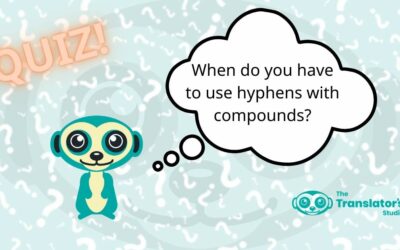
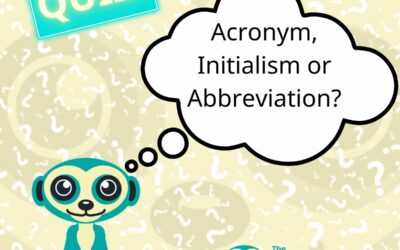
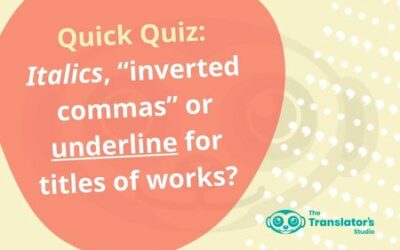
0 Comments