Translating PDF files often takes longer than other types of document translation. It’s essential to have the right software to avoid wasting time and money.
When it comes to PDF translation pricing, if you price PDF translations in the same way as you price other file types, you probably won’t make enough money to cover your time.
This article will explain how to translate a PDF and help you ensure profitable PDF translation pricing. This will help you avoid underquoting.
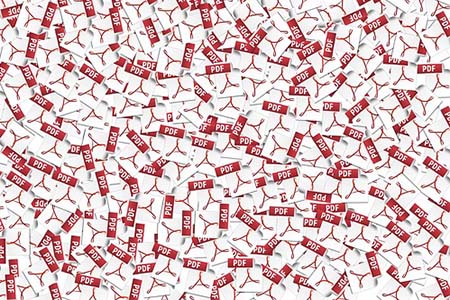
DISCLOSURE: We sometimes review or link to products and services we think you might find helpful. Wherever possible we use referral links. This means if you click one of the links and make a purchase, we may receive a small commission or other compensation.
Why is translating a PDF file different from translating a Word file?
Format is a much bigger problem when you translate a PDF than when you work with a Microsoft Word or Pages file. When you convert PDF documents to Word, the formatting is often destroyed. This means that the translated document will be very messy.
When this happens the choice is either to reformat the translated text yourself, or pass it to your client for them to do it.
It’s important to agree who’s going to do this work before you start the translation because reformatting takes time. If you don’t charge for that time when you translate PDF documents, you may end up having to do that part of the work for free.
How to translate PDF files
You can’t just bung a PDF document into Google Translate. Depending on the quality of the PDF and the translation method you plan to use, there are different solutions for translating a PDF document. Below are some suggested solutions to help you prepare the document for translation.
1. Translating a PDF in your CAT tool
For high-quality PDFs saved from Word, CAT tools are a good solution because they’ll process them directly. When you complete the translation, your CAT tool will convert the PDF into a high-quality Word document. You can get the word count for the PDF through your CAT tool and quote the customer based on the source word count.
Sometimes, you have to translate images inside the Word file afterwards and so these may need to be added onto the quote. This scenario represents very little extra work and so you probably won’t need to add a PDF surcharge.
If it’s a high-quality PDF but you suspect there will be formatting issues, do a practice run. Open the original PDF in your CAT tool, lock all the segments (CTRL + L) and generate a target translation. Look at it to see if there will be any extra presentation work for you. If you think there will be, estimate the time and add it to the price.
2. Convert the PDF to Word or Pages
If it’s an older PDF and your CAT tool can’t process it, convert it to a Word document. You’ll get the best results if you do this using a professional PDF conversion tool. We recommend ABBYY for this task. Another option is Adobe Acrobat but it’s more expensive and the word count tends to come out unreasonably high.
A good PDF conversion tool like ABBYY can automatically detect language and maintain some of the PDF’s original formatting. These tools can work with a range of different languages and other formats besides PDF. However, you may still need to edit to reproduce the original layout of the text you want to translate.
If you’re a freelance translator, add ABBYY to your set of professional tools. It’ll save you time and money when it comes to quoting PDF translations. You can also use it to digitally sign agreements on your computer rather than having to print them out. The investment pays for itself in the medium term.
Back to the PDF conversion …
Have a good look at the document the tool produces. Normally, it’s good enough to get an approximate word count. This should be enough to estimate a price for the translation. You’ll also need to estimate the time it’s going to take you to produce a clean Word file and add that onto the price. Of course, don’t clean it up until the job is confirmed.
You could send the conversion to the client. This will enable them to decide whether to accept a messy Word and clean it up themselves or have you do the presentation work.
3. Recreate the PDF
If it’s a messy scanned PDF (an OCR), you can still have a go with the conversion tool. Sometimes, while the conversion may be rubbish, you can still get a rough word count. You can then use that to help you estimate the price. If it’s awful, sometimes there’s no option but to quote a closed price or target word price.
It’s preferable to clean up the PDF conversion first and then produce the translation in your CAT tool. This is because it’s a cleaner way to work. It will also let you leverage your translation memories. But, sometimes, it isn’t worth it. In that case, you’ll have to give in and dictate straight off the PDF using voice recognition or type it up the old-fashioned way.
Pricing a PDF translation
Look at the document for translation before you confirm the price
There are different types of PDF file and so it’s essential to ask to see the document before you quote. If you don’t, you could find you’re offering the same price for all of these different PDF translation jobs:
- EASIEST >>> High-quality PDF with simple formatting, saved from Word.
- High-quality PDF saved from Word, but with non-editable images.
- PDF without images, but complex formatting.
- PDF with images and complex formatting.
- PDF created by scanning a good-quality document using OCR.
- PDF created by scanning a low-quality document using OCR. <<<HARDEST
The time involved in translating a 500-word text in each of these scenarios will vary. But all of them will take longer than translating the same text in a Microsoft Word or Google Docs file. And what if it’s 20,000 words? The formatting work alone could take a whole day. So, how do you decide what to quote?
Best practice when someone asks you to translate a PDF file
When you get a request to translate PDF documents, try following the PDF translation pricing process described below.
1. Ask to see the file
Ask to see the file and say you can’t confirm a price until you’ve seen it. Explain that this is because you’re not sure how long the job will take you. Also ask the client if the document is available in Word. Tell them that if it is, this will make the job faster and allow you to offer a lower price. Take the opportunity to alert them that there may be a surcharge for the PDF to cover your time for creating a clean conversion in Word. That way, they’ll be prepared for it.
What if the PDF documents aren’t available?
Sometimes, the client will ask for a quote to translate documents even though they still don’t have the final PDF file ready. When this happens, offer them your standard per-word price based on them providing a clean conversion in Word. Explain that this must be a high-quality pre-checked conversion that you won’t have to check against the PDF. Also, underline that you won’t be responsible for doing any type of presentation work for the price you’re offering. Say that, once the PDF is ready, if they want you to work with that, there may be a surcharge on the quote.
What if the client says they’ve done the PDF file conversion?
Always double check the formatting of any PDF conversions before agreeing to translate them. This is important because some agencies will provide a poor PDF conversion produced using a free PDF conversion tool. This will create formatting work for you. If you deliver a messy translation because you didn’t price for conversion work, the customer may complain about the presentation. Jobs like this waste time. This is one reason why it’s so important to have agreed everything in writing beforehand.
Reiterate that the PDF job represents extra time for you.
2. Assess the quality of the PDF files
When you get the PDF file, look over it, to see what level of quality you’re dealing with. Then decide which solution you’re going to use to produce the translation. See below for a list of solutions for converting PDF files.
If you have a high-quality PDF that’s been saved straight from Word, you may find that it’s easy to translate. If it’s a scanned document (an OCR, so everything in the document is an image), you may be in for a lot of extra work.
Based on the time you think you’ll need, calculate the price as described below.
3. Make an offer
Write to the customer to make your offer. This tends to take one of two forms: project price or per-word price.
Project price
The best option is to give the customer a closed project price. This includes the cost of you converting the PDF and doing the translation. Tell the customer that they’ll receive the translated PDF in the form of a Microsoft Word document, but that it won’t be an exact copy of the presentation in the PDF file. End customers and many agencies like this solution because it makes life easy for them. It’ll also work for you because you’ll get paid for your time.
Per-word price based on the number of words in the source text + surcharge
The second option is to offer a per-word price for the source text. Then, add on a surcharge for the PDF conversion, based on your hourly rate. You can tell the client that if they do the necessary conversion work to get the PDF file translated then they won’t have to pay the surcharge. But make it clear that they have to provide a high-quality conversion. Explain that this means a conversion where you don’t have to look at the PDF document to check that the source text is accurate. It’s also one where you don’t have to touch the presentation of the translation.
Per-word price based on the translated file
Sometimes, the agency wants a per-word price for the translated file. If they ask for this, estimate how long the document translation is going to take you. Then, increase your standard per-word rate to reflect the extra work.
A good process for quoting a per-word price for the target language
Assuming you can get a word count for the source text, add or subtract a percentage to cover word equivalence in the translation language. For instance, if you translate from Spanish to English, knowing that English uses fewer words, add 15% to cover the reduction of words in English. So, for a 1,000-word source text, use 1,150 words for your calculation.
Next, calculate the total price by multiplying the number of words by your source per-word rate. To that number, add your per-hour rate to cover whatever time you estimate for formatting the translated PDF. Then, divide the final amount by the number of source text words (in this example, 1,150). The resulting number is the target language per-word price. If you can’t get a source word count, add 20% on to your source word price.
Working at a target-word rate isn’t ideal and so only do this if the customer insists. The reason for this is that you’re dealing with an unknown quantity. This opens you up to disputes about the final price.
4. Get the translation order, or don’t
The client accepts or refuses your offer. Sometimes, they’re unwilling to pay a surcharge to translate PDF files. In this case, the job doesn’t go ahead. If this happens, reiterate that translating a PDF represents extra time for you, particularly if it’s a scanned document. This will ensure that they understand that you can’t accept the lower rate because it won’t be profitable for you.
Remind them that the higher price is because of the PDF format. Then, underline that you hope to work with them another day, on a different project. In the end, not agreeing about PDF pricing doesn’t mean that you can’t work together.
Remember, if the client is refusing to produce a clean PDF conversion, it’s because they know it’s time consuming. If it’s an agency, providing translation support is part of their job. An unhelpful attitude to translating PDF files is reflective of the quality of the client.
One big takeaway on PDF translation pricing
One big error we make as translators when dealing with PDF files is not being clear with the customer at the start. This means that we fail to align their expectations with what we intend to produce for the price. If you take one thing away from reading this article, remember to explain exactly what your PDF translation price includes.
Another tough format to deal with relates to translating websites. Check out this article on what to do with format when you translate a website.
Get our newsletter for translators!
Want more ideas and information related to translation? Sign up for our excellent newsletter in the column to the right!







0 Comments