Whether you’re a working translator or just starting out in the profession, you’re sure to have heard of computer assisted translation or CAT tools.
You’ll know these translation tools have nothing to do with feline friends. Instead, they’re an essential bit of kit that can help you translate faster and better. But, like our furry friends, there are so many different types! How can you tell which to invest in once you’ve decided to take the plunge? Read on for the lowdown on the best CAT tool in 2025.

DISCLOSURE: We sometimes review or link to products and services we think you might find helpful. Wherever possible we use referral links. This means if you click one of the links and make a purchase, we may receive a small commission or other compensation.
What is a CAT tool?
CAT stands for computer-assisted translation. A CAT tool makes translation much easier by dividing text into segments and storing translations in a database. You can generate AI translations and machine translations from inside the interface of a CAT tool and edit them there. All of this massively improves consistency and speed across projects. In 2025, being able to work with multiple CAT tools is an essential skill for translators.
Our top pick for the best CAT tool in 2025
You can scroll down for detailed information on each of the CAT tools researched. But, if you’re desperate to get some computer assisted translation right now, here’s a summary of my take on the best CAT tools of the now.
Unsure whether you're ready for the CertTrans, ATA exam or DipTrans?
Do our free translation level test and find out.
Available for Spanish- and French-to-English translators.
Reasoning behind our recommendations
Until a few years ago, freelance translators would normally work in their own CAT tool. But nowadays, more and more translation agencies are insisting that translators use the agency’s online translation software or choice of CAT tool. The downside to this is you have to be able to adapt to different tools. The upside is that you get the licences for free. That’s the way the translation industry is going, and it isn’t likely to change.
- Become a confident professional translator
- Learn fast with our extremely detailed feedback
- Prepare for the CertTrans exam
- Get your translation certificate
That means today’s translator isn’t going to be as reliant on having their own translation software as the translator of the last decade or so. For that reason, I think the smart choice for the average translator in 2025 is to spend less. All the average professional translator needs is the standard features available in most CAT tools. These will enable you to work on projects for direct clients or where the translation agency doesn’t supply the translation tool.
So, it might be a good idea to small and, hey, if you grow and start running multi-lingual projects, you can always upgrade later.
CAT tool recommendations
Best paid CAT tool 2025
It’s tough, but I have to choose a winner. If you can get Trados Studio for under €400 on a flash deal, that’s too good an offer to refuse. Bear in mind you’ll have a bit of a learning curve, though.
Best free CAT tool 2025
Let’s face it, you’re only ever going to get so far with free CAT tools. If you’re looking for free translation software, it’s probably because you’re not working as a professional translator yet. Fewer companies are offering their software for free these days and most now only do free trials. For a forever free CAT tool try CafeTran Espresso (though the free version has limited functionality).
|
|
- Become a confident professional translator
- Learn fast with our extremely detailed feedback
- Prepare to pass the CertTrans exam
- Get your translation certificate
- Network in our private Facebook group
- Become a more successful translator
- Learn fast with our extremely detailed feedback
- Prepare to pass the CIOL DipTrans exam
- Get your advanced translation certificate
- Network in our private Facebook group
Scroll down for details on each of the CAT tools researched. Note: the images used in this article were obtained as screenshots of relevant pages on the brand websites. At the end of each section, a link to the website is provided.
Also check out: 10 Basics for Help Choosing a CAT Tool.
Detailed research on CAT tools
Below you’ll find lots of details about the leading CAT tools on the market to help you make the best decision for your translation needs.
Trados Studio
Latest version available at time of writing: Trados Studio Freelance 2024
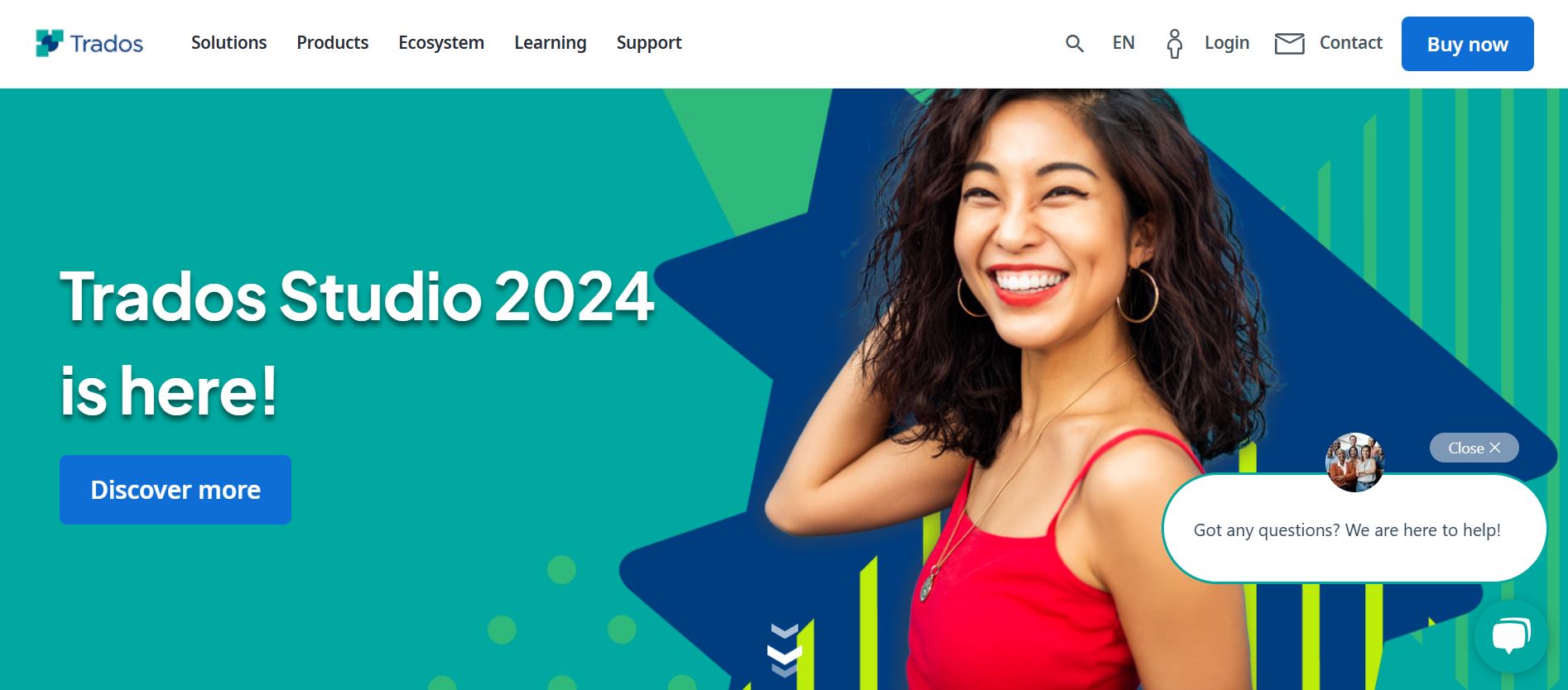
Overview of Trados Studio
Trados Studio is a CAT tool for drafting, editing, reviewing and managing translation projects. Like all CAT tools, Trados Studio uses translation memories (that is, the place where your translations are stored). For terminology management, it comes with Multiterm, which you can use to make glossaries using termbases.
Basic Features of Trados Studio
- Generative translation via AI.
- Machine translation via language weaver.
- Available on PC and Mac.
- Wide range of file types supported.
- Powerful analysis features.
- AutoSuggest saves you time by offering you a list of suggested words or phrases when you type the first few letters of a word.
- Termbase creation through Multiterm to ensure consistency and save dictionary time.
- Quality assurance (QA) features to help with consistency and productivity.
- Option to work in the cloud.
- Import old translations created in Microsoft Word.
- Large online support community, includes webinars and online conferences.
- Training and certification exams available for purchase.
- Compatible with other CAT tools.
Cons of Trados Studio
The tool isn’t massively intuitive and it can take a great deal of effort to master the complex functions. But, as a freelance translator, you’ll probably never need to use many of the more advanced features. The quality assurance features can become tiresome and slow you down when agencies impose too many of them. Importing your old translations from Word takes forever.
Trados Studio Pricing
At time of writing, you can buy a perpetual licence for Trados Studio Freelance for £645 or upgrade from £295. Don’t pay that though because there are large discounts (like 45%) available in flash deals, group buys are often offered on ProZ.com and there are student discounts. There’s also the option of an annual subscription currently priced at £294. Honestly, that subscription rate seems very steep to me given the cost of buying the program and the cost of other subscription-based CAT tools.
Trados Studio: the bottom line
One of the big pluses of Trados Studio is its position as one of the market leaders. That means it’s widely used and accepted by translation agencies. It enjoys this position because it’s a quality piece of software. That said, it offers more than the average translator needs while lacking some very basic features, like being able to highlight the source text. When bought on a flash deal though, this is a very attractive choice.
Get a certificate in punctuation!
- Learn punctuation fast
- Get confident
- Build up your CV to impress clients
MemoQ
Latest version available at time of writing: MemoQ Translator Pro 11.2
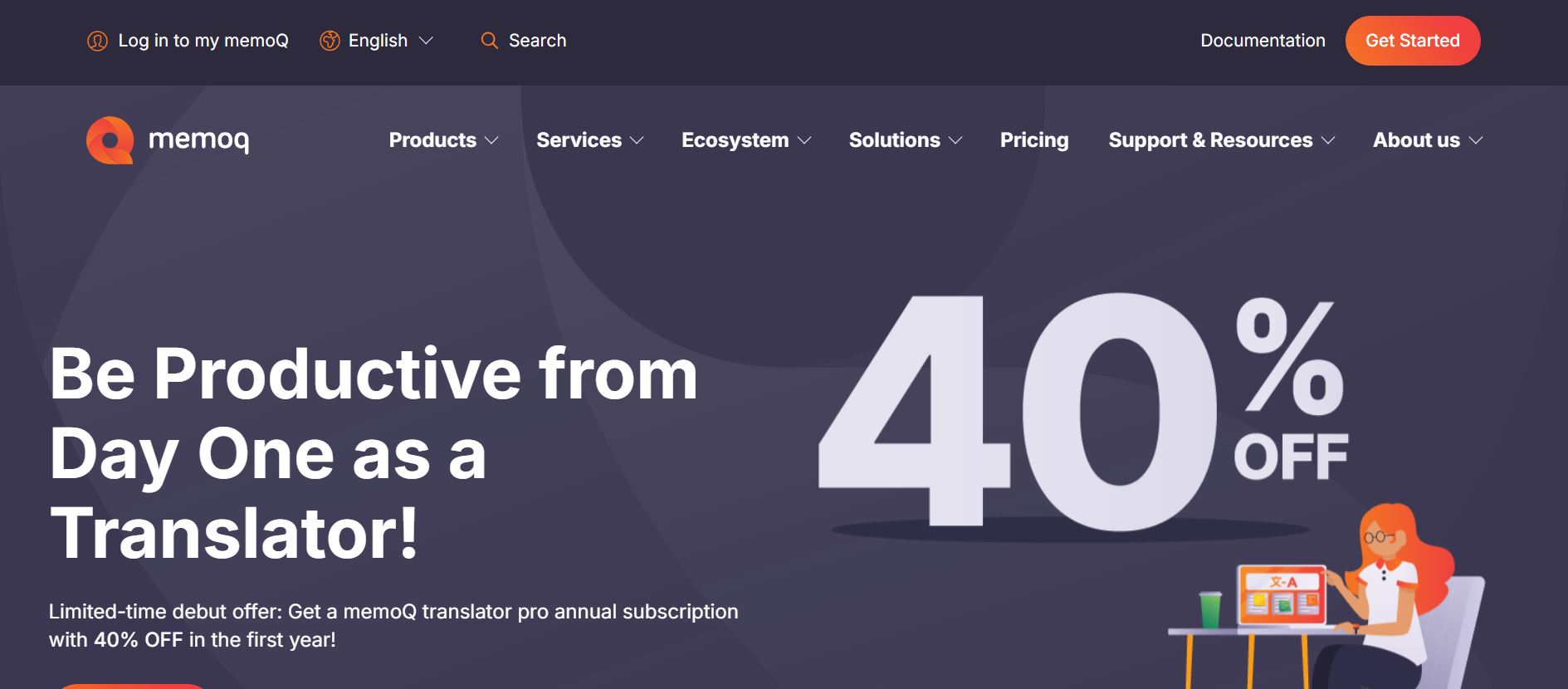
Overview of MemoQ
MemoQ translator pro is a CAT tool “created by translators for translators”. For glossary creation, you have a terminology management module. There’s automated quality assurance to check for errors, and linguistic quality assurance, which categorises errors and offers statistics.
Basic features of MemoQ
- MT and AI plugins let you use DeepL, Google Translate and OpenAI GPT models from inside the tool.
- Available on PC and Mac.
- Wide range of file types supported.
- Powerful analysis features.
- Option to integrate machine translation technology to speed up your translation process.
- Termbase creation to ensure consistency and save dictionary time.
- LiveDocs, an alternative to translation memories involving automated document alignment, so you can add bilingual files and monolingual reference materials.
- View the translation in its final format as you write.
- Real-time spell checking and quality assurance (QA) features to help with consistency and productivity.
- Beginners training course available for free, makes it easier to get started.
- Wide support available in translator communities.
- Compatible with other translation software like Trados and Wordfast.
Cons of MemoQ
Much like Trados, the tool isn’t very intuitive. You’ll need to invest time in training and then practise to speed up. As a freelance translator, you’ll probably never need to use many of the more advanced features. The quality assurance features can be extremely restrictive and slow you down when agencies impose too many of them.
MemoQ Pricing
MemoQ translator pro is available by subscription for €360 per year or €30 per month + tax. The website says you can buy a perpetual licence but you’ll have to contact them to find out how much it is. The subscription gives you full support and upgrades, as you’d expect, but at the price and given that many agencies will give you a licence to work in MemoQ in the cloud, I wouldn’t pay that much for it. Still, with 40% flash discounts and agency partners offering discounts, you’d be a fool to purchase it at full price rather than scouting around for a deal.
MemoQ: the bottom line
MemoQ is a premium piece of translation software. It was created by translators and has loyal supporters. It’s sometimes said to be more intuitive than Trados and easier to use. However, that wasn’t my experience: I found it to be on a par with Trados in terms of difficulty. The pricing (excluding offers) is very similar to Trados. Remember you can trial both MemoQ and Trados before you buy.
Phrase (formerly Memsource)
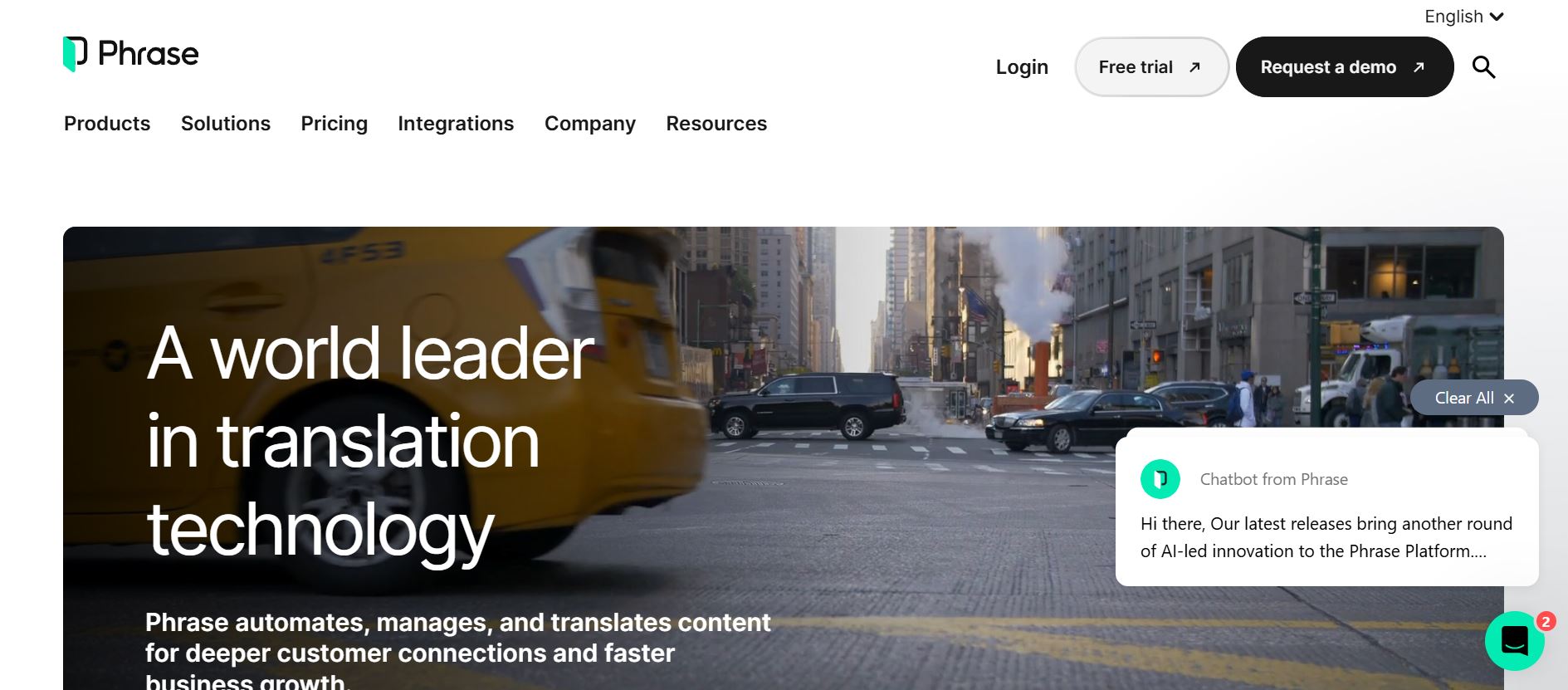
Phrase is a fully featured CAT tool. It includes all the traditional CAT tool features. These are combined with state-of-the-art artificial intelligence. The company claims Phrase is “the most innovative CAT tool on the market”. If you’re looking for free CAT tools, a free trial of this translation tool is available.
Basic features of Phrase
- AI-powered machine translation.
- Runs on Windows, Mac and Linux.
- Integrations and plug-ins.
- Supports a wide range of file types.
- Manage your translations with your mobile phone or tablet. Available for iOS and Android.
- Cloud editor opens in a browser.
- Desktop editor syncs with the cloud in real time and means you can work offline.
- Intuitive platform.
- Possible to create and download termbases.
- Possible to integrate machine translation.
- Useful calculator for quoting projects with CAT discounts.
- Option to do a translator certification test.
- Technical support.
Cons of Phrase
This CAT tool is designed with language service suppliers and companies in mind. It enables project managers to better organise and monitor linguists. On the translator end, this CAT tool offers less functionality than some of its competitors, though this also brings simplicity of use. One of the reasons I don’t like it is that I couldn’t figure out how to lock out repetitions and not view them when translating. Good repetition management is essential for a freelance translator given that agencies are continually on a downwards pricing push and some of them will try to get you to handle repetitions for free.
Phrase pricing
Freelancer price level by subscription at $27 a month, which makes it a slightly cheaper option than the market leaders.
Phrase: the bottom line
This is a translation tool designed with the translation agency rather than the professional translator in mind. That said, the company is continuously innovating to improve and the tool’s simplicity is likely a plus for early-career translators who want to quickly understand the basics of using CAT tools. The subscription price seems reasonable and the trial version means interested translators can go in and draw their own conclusions. Students on our courses can make use of our free Phrase academic licence to learn a CAT tool.
CafeTran Espresso
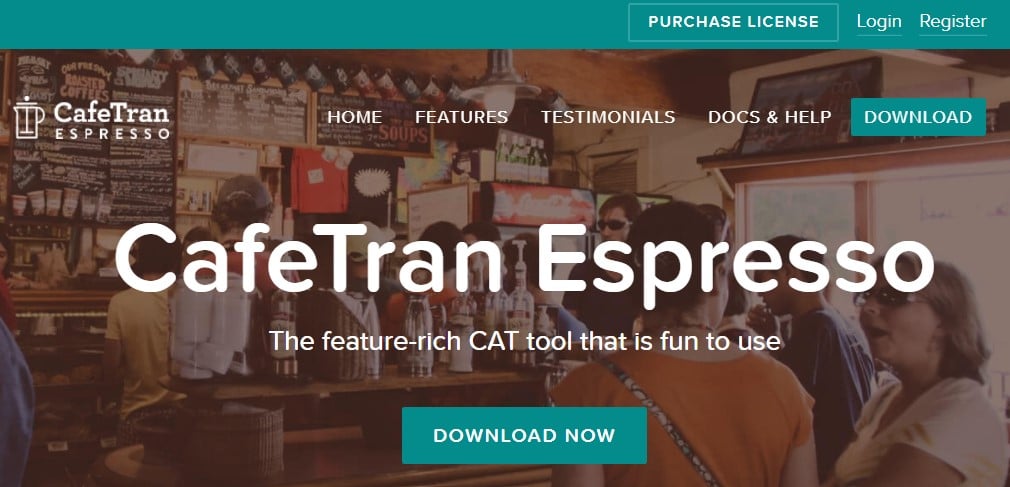
CafeTran Espresso was built by a translator/developer. According to a reader who recommended this tool to us, it’s well priced and surprisingly powerful. He underlined the easy access to concordance features, which he considers ahead of other CAT tools.
Basic features of CafeTran Espresso
- Works on Windows, Mac and Linux.
- Supports many file formats.
- Compatible with Trados, MemoQ, Wordfast and other major CAT tools.
- MT integration for higher productivity.
- Smart autocompletion with one-click text placement.
- Customisable interface.
- Rich quality assurance and statistics functions.
- Glossary building.
- Personal support and knowledge base.
Cons of CafeTran Espresso
A small team suggests capacity will be limited in terms of time availability for customer support and updates.
CafeTran Espresso pricing
Permanent free version with limitations. One-time purchase of €200 or a yearly subscription of €80. A single licence can be used on two computers.
CafeTran Espresso: the bottom line
The generous free version combined with good reviews mean this CAT tool is worth a try.
- Become a more successful translator
- Learn fast with extremely detailed feedback
- Prepare to pass the CIOL DipTrans exam
- Get your advanced translation certificate
Wordfast
Latest version available at time of writing: WFP 7.5

Wordfast is a standalone, multi-platform translation tool. It stores your translations in a translation memory database and retrieves that content for future projects. It has a user-friendly interface and is quick and easy to learn and use. They now offer three options that may interest freelance translators: Pro (desktop CAT tool), Classic (integrates with Microsoft Word) and Anywhere (cloud-based CAT tool).
Basic features of Wordfast
- Runs on Windows, Mac and Linux.
- Affordable subscription and perpetual licence options.
- Wide range of file formats supported.
- Wordfast Pro can integrate with multiple machine translation engines so you can use machine translations when there are no translation memory matches.
- WYSIWYG interface. With Wordfast Pro you can choose a WYSIWYG (What you see is what you get) editor or a tag mark-up editor.
- Wordfast Pro lets you filter segments based on terms, expressions, notes and other attributes (as with the other CAT tools mentioned).
- You can drag and drop to import the package, translate the files, and export (as with the other CAT tools mentioned).
- Direct import of SDL Trados packages.
- Permanent free version (not just a trial).
- Beginners training available for purchase at a reasonable price.
- A strong support community and a hotline to help you if you get into difficulties.
Cons of Wordfast
Wordfast has been around a long time and, perhaps owing to the success of the free version, it tends to be viewed as an introductory translation tool. As CAT tools go, Wordfast Pro seems to have got a bit left behind the times. It isn’t as sophisticated as the market leaders. They still don’t seem to be offering integrations for AI translation.
Wordfast pricing
Wordfast Pro is considerably cheaper than Trados Studio and MemoQ, at about $480 + tax. They have various discount options for ATA members and are often on group buys on ProZ so you should never have to pay the full price. There’s even a reduced price of about $240 + tax for translators in countries with developing economies. Wordfast Anywhere is a very interesting option, particularly for early-career translators, with a monthly subscription fee of around $10.
Wordfast: the bottom line
Wordfast has now moved from forever free to subscription and perpetual pricing models. However, it’s prices are very competitive and this might be a very good choice for early-career translators who are unwilling to shell out for the market-leading CAT tools, particularly if your clients are generally supplying cloud-based licences. The support community is good and because Wordfast was free for many years, it’s one of those translation tools with lots of loyal fans. It could be a great starting point. But if you’re going to work a lot with agencies, you may do better to opt for a CAT tool that’s more widely used. Kudoz for the reduced price for translators in developing economies.
OmegaT
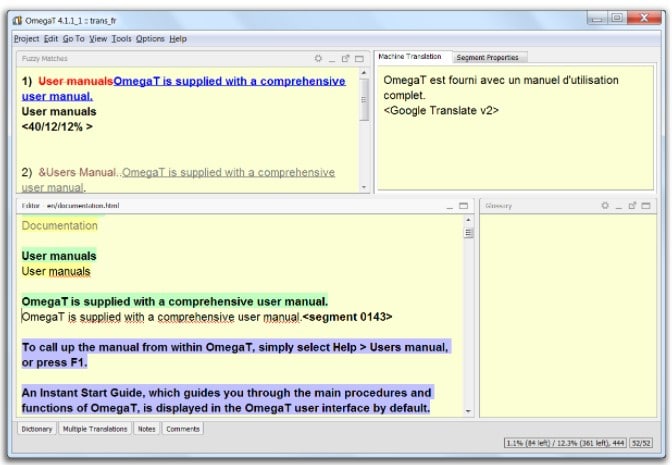
OmegaT is an open source CAT tool. It bills itself as “the free translation memory tool”. Yes, you can download this one to Windows, Mac and Linux, integrate it with machine translation and even modify it if you have the skills to do so.
Basic features of OmegaT
- Works on Windows, Mac and Linux.
- Machine translation integrations including Google Translate.
- Modifiable.
- Supports more than 30 file formats.
- Compatible with other CAT tools including Trados.
- Basic CAT tool functionality: fuzzy matching, use of multiple translation memories.
- Spell checker.
Cons of OmegaT
The user interface is rudimentary and the advanced features of the type you’ll find in the leading CAT tools are missing.
OmegaT Pricing
Free CAT tool.
OmegaT: the bottom line
The functionality is limited but, if you can put up with the user interface, the OmegaT free CAT tool will cover a professional translator’s primary needs. That said, if you have the right technical skills, the ability to modify this tool may make it a great choice for you given that it’s free.
Déjà Vu
Latest version available at time of writing: Déjà Vu X3
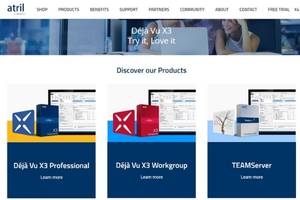
Déjà Vu is a complete translation CAT tool designed by Atril Solutions. As CAT tools go, it’s quite easy for translators to learn how to use. It’s less of a behemoth than Trados and MemoQ, which means it offers a simpler layout and comes with a lower price tag.
Basic features of Déjà Vu
- Only available for Windows.
- Wide range of file types supported.
- Good analysis features.
- Option to integrate machine translation technology to speed up your translation process.
- Easy termbase creation to make glossaries to ensure consistency and save dictionary time.
- AutoWrite suggests words from the terminology database as you type, which improves your speed.
- View the translation in its final format as you write.
- Spell-checker and quality assurance features.
- Easy to move between project view and document view.
- Easy to add new files to a project.
- For large projects with lots of files you can have them all in one single list view. It makes it easier to see where you are.
- Free training, webinars and support group.
Cons of Déjà Vu
Atril hasn’t released an update for some time and as far as I can see, this version doesn’t handle the latest AI translation technology. I’ve also been told that the more advanced glossary management can get quite technical. Less technical support available than for the market leaders.
Déjà Vu pricing
A big advantage of Déjà Vu is the price. At €420 for Déjà Vu X3 Professional, it’s quite a bit cheaper than the full price of Trados and MemoQ.
Déjà Vu: the bottom line
Given that the most recent reviews available about the X3 version say it lags behind other tools in terms of compatibility and that they haven’t released a new version in some time, I wouldn’t choose this CAT tool. The market is dominated by other tools and if you work mostly with agencies using Trados or MemoQ, good compatibility is essential.
Smartcat
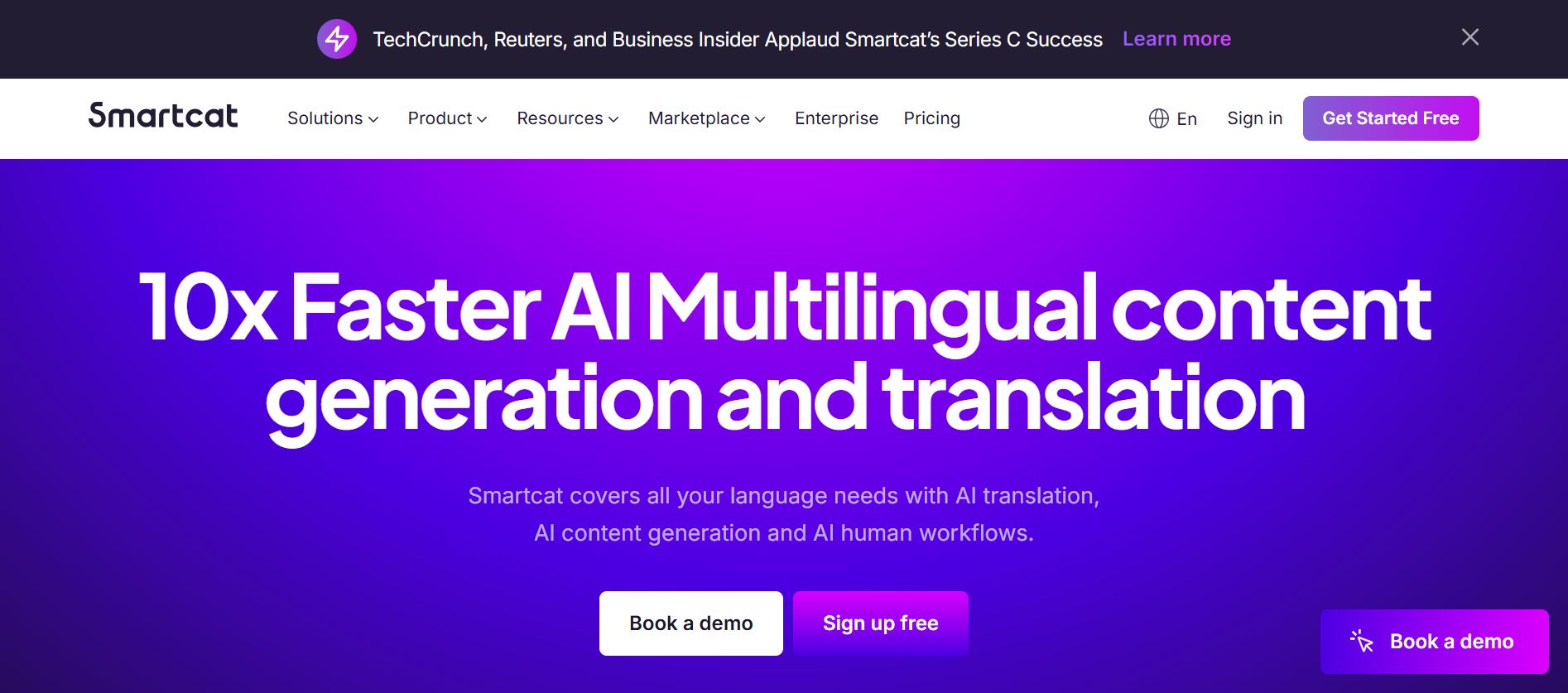
Smartcat has changed its approach in recent years and is now an enterprise AI language platform. There’s no free version, you can’t subscribe to the CAT tool as a freelance translator and pricing starts at $99 a month for translation agencies.
I’ve kept in in this article because there’s lots of conflicting information about the tool online and what I’m describing here is the situation with Smartcat in 2025.
You may still like to give it a try via its 14-day free trial. You could use this to familiarize yourself with tool so that you can add it to your CV and know what you’re talking about if a client asks you. It’s also worth exploring its Marketplace because you may like to sign up there as a vendor.
STAR Transit
Latest version available at time of writing: Transit NXT
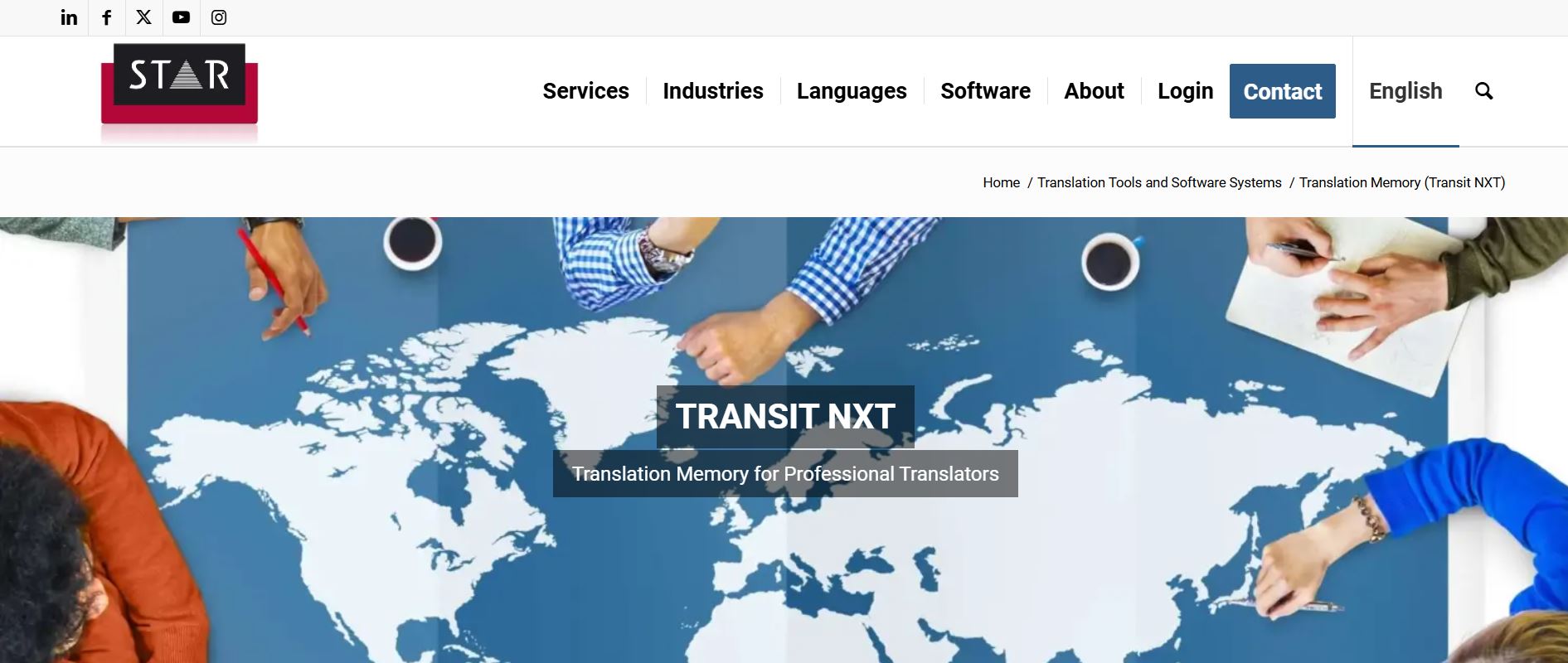
Transit NXT is the newest version of STAR’s translation memory system. This is another of the CAT tools created by translators for translators. The difference with transit is that instead of using a sentence-based translation memory system, the whole context of the document is available in the reference material. This can reduce the price even further for clients because the text analysis will turn up more repetitions and exact matches.
Basic features of STAR Transit
- Translates all formats.
- Customisable views, layouts and taskbars.
- Working in Transit is like typing in Microsoft Word, including all shortcuts used in Word.
- Terminology management system TermStar included.
- Advanced quality controls go way beyond spell-check.
Cons of STAR Transit
In terms of paid CAT tools, this one isn’t a popular CAT tool among professional translators. It seems to be aimed more at language service providers and translation agencies. Apparently you can get a free trial, but you have to contact them.
STAR Transit pricing
I couldn’t find prices published on the website.
STAR Transit: the bottom line
The ability to use Microsoft Word shortcuts caught our attention, as did all the file formats available. The interface looks good. Indeed it’s functionality seems very similar to the that of the leading translation tools. But without being able to easily do a free trial or see pricing information, it’s difficult to recommend this over the other translation tools.
Got anything to add?
Think our top CAT tool should be a different choice? Comment below. We’ll be keeping this post updated on a regular basis and are happy to add other paid and free CAT tools to the list. Subscribe to our newsletter!
All you need to understand how to pass the CIOL CertTrans exam.
- Self-study
- All language combinations





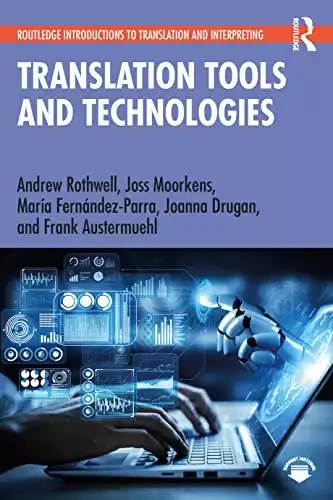
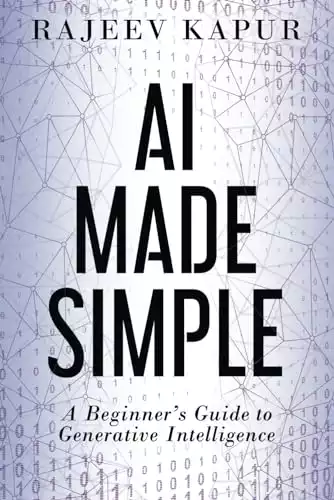




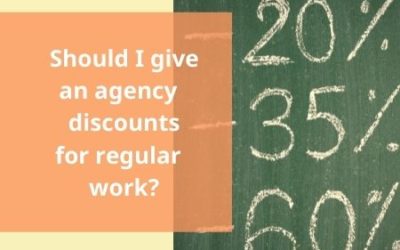
0 Comments